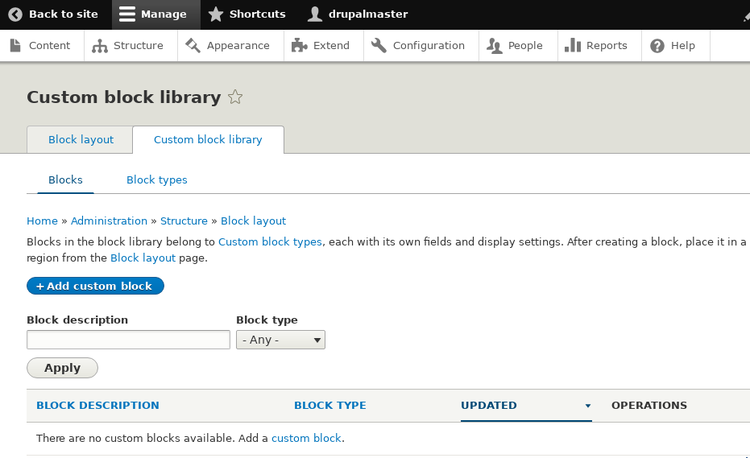
In Drupal the web page is divided into regions which are
defined by the theme.
Page elements,
as: contents, header, footer, menus are "blocks:", which
can be placed in regions at user choice.
Custom blocks, containing
HTML text or other fields, can also be created by the user.
Here we will create a number of blocks for our test site.
The page for block management can be reached from the administration menu, it has two tabs: "Block layout" to place blocks in the page regions, and "Custom block library" to manage custom blocks.
The "Custom block library" tab is shown in the figure below; here we have two sub tabs: the tab: "Blocks" lists our blocks, "Block types" can be used to define new types of blocks, containing different fields, as images, text etc.
Here we will use the pre-defined "basic block" which has just a title and a "body", with HTML text. We want to create three custom blocks with images linking to the three main section of our site. We click on the button: "Add custom block".
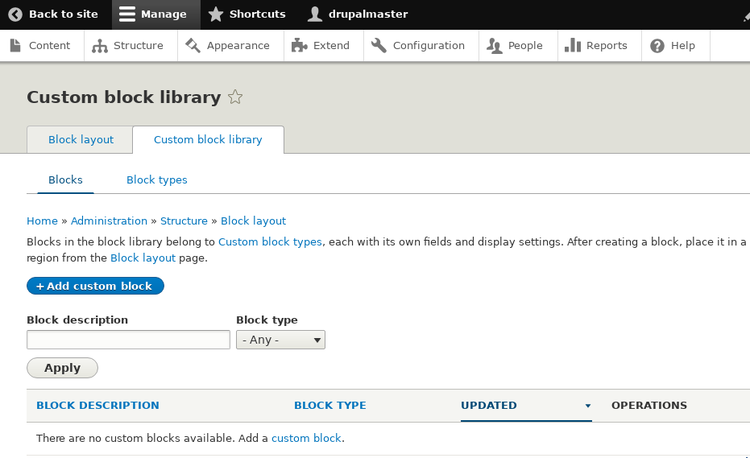
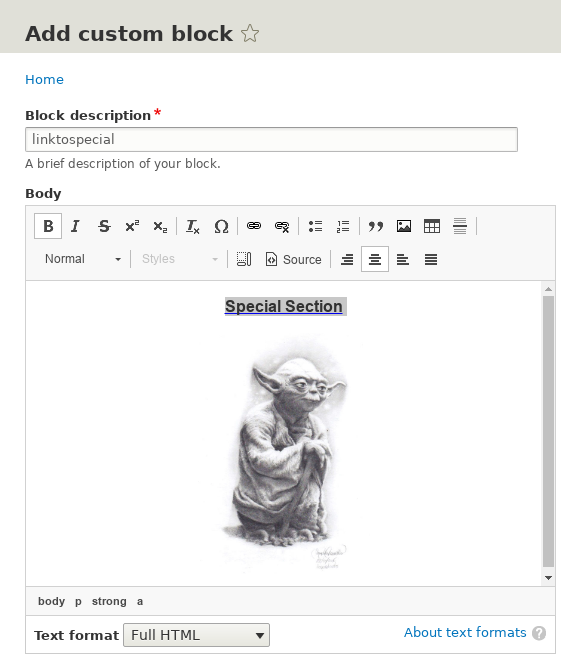
<p class="text-align-center">
<strong><a href="/specials">Special Section </a></strong>
</p>
<a href="/specials"><img alt="Ioda, by Angela Vianello"
data-align="center" data-entity-type="file"
data-entity-uuid="5c5d93dd-6958-4633-b80f-97359d5967d9"
height="241" width="172"
src="/sites/default/files/inline-images/Ioda-byAngelaVianello.jpg" />
</a>
In the same way we generate custom blocks for the two remaining sections: "artists" and "pictures".
We can also make other blocks: for a custom footer, for some address, or blocks with links to social networks.