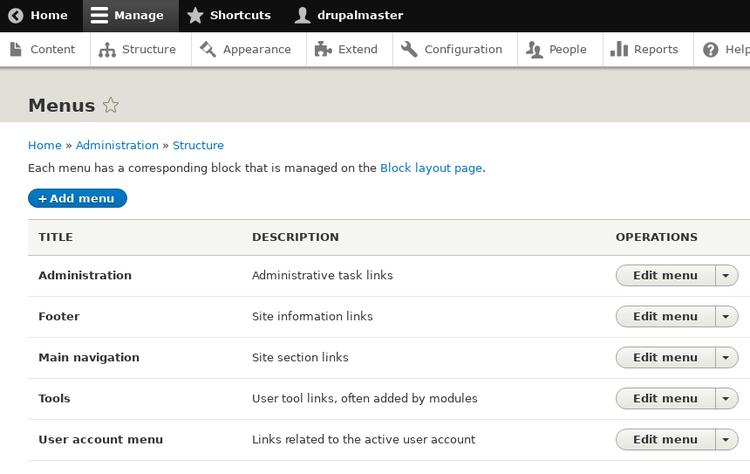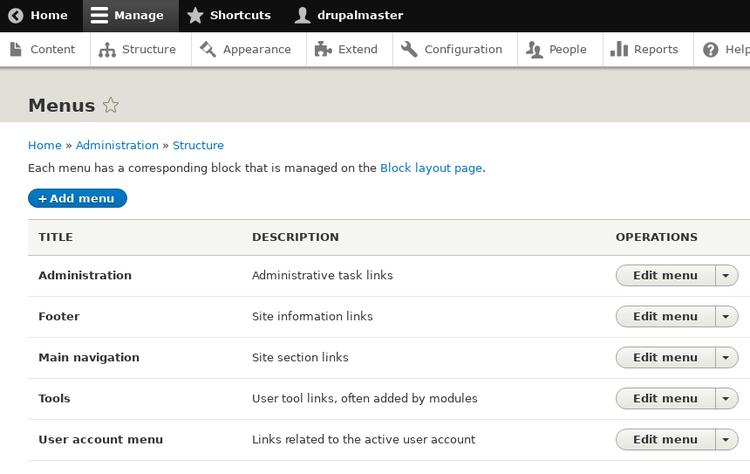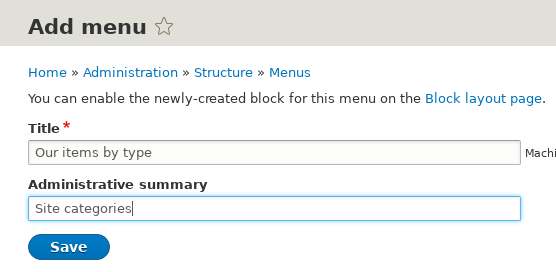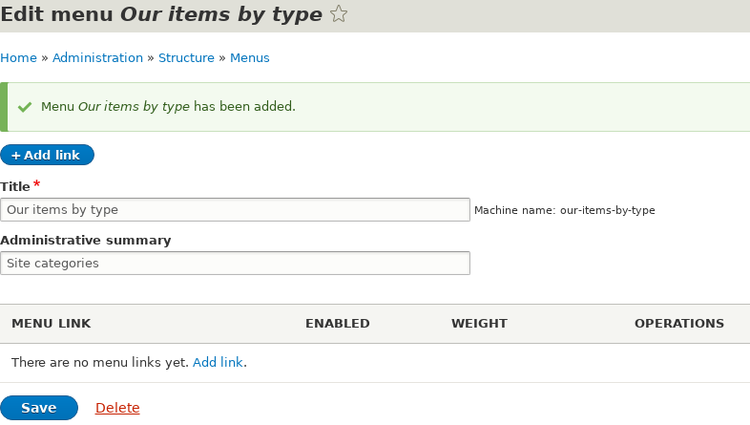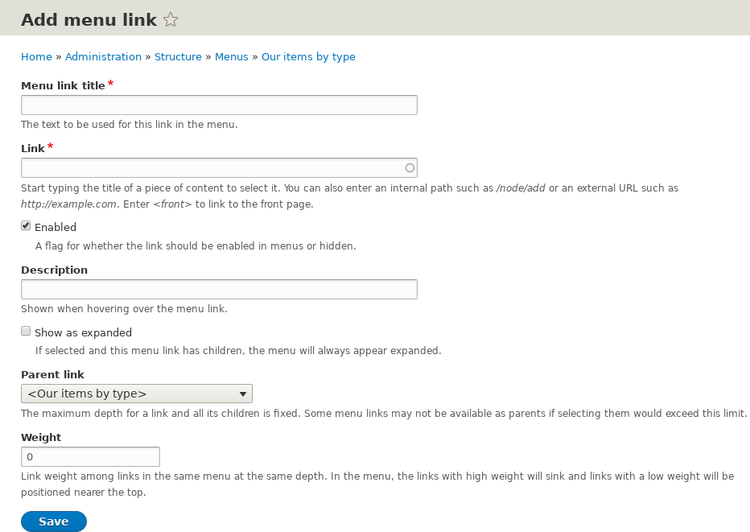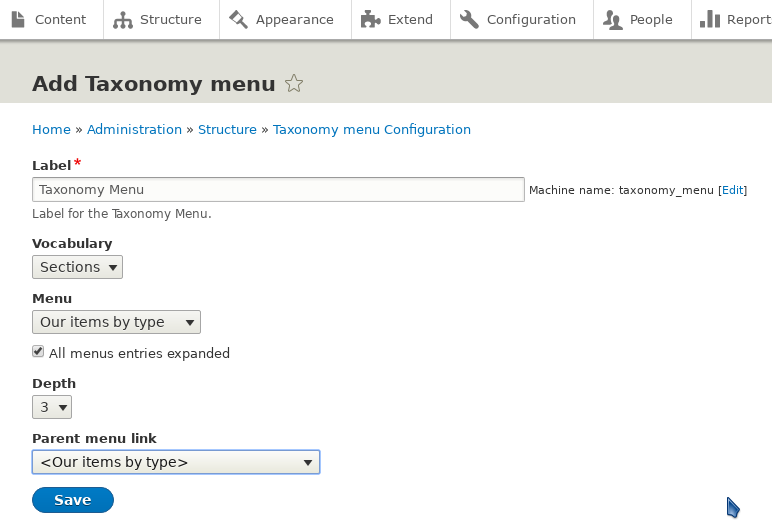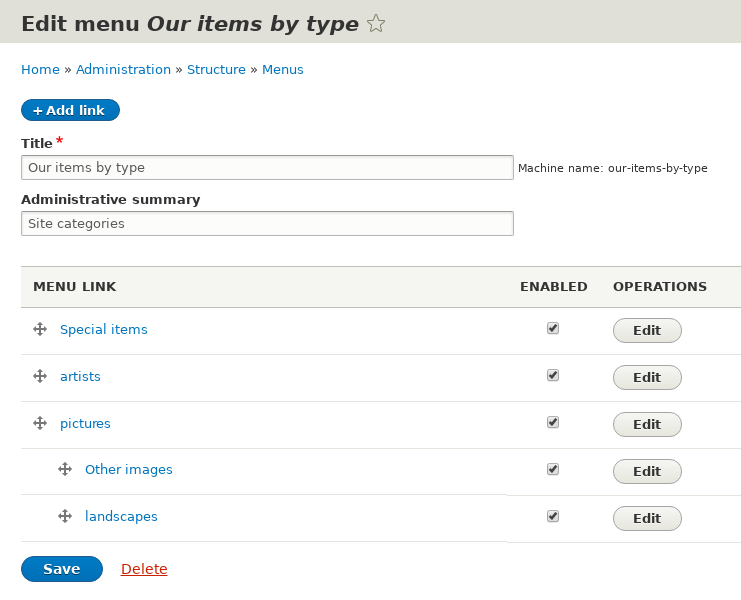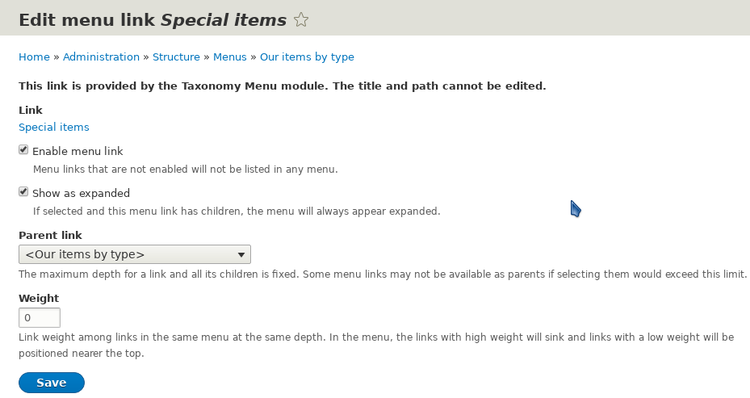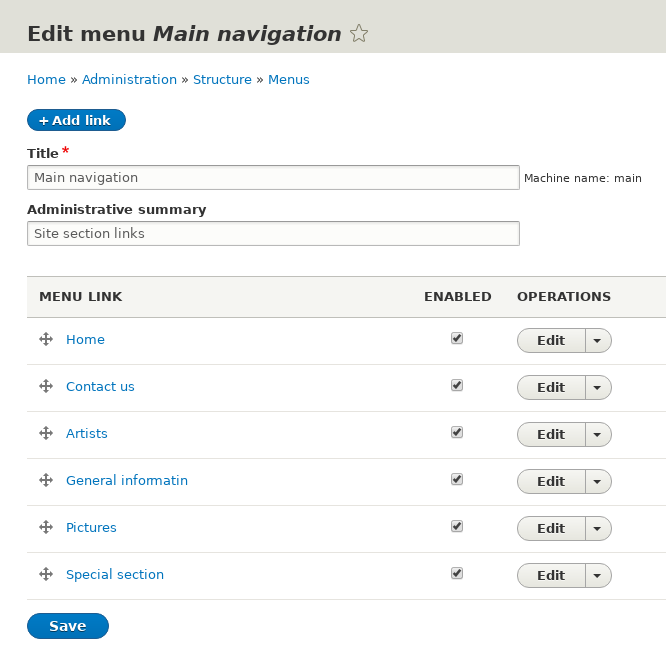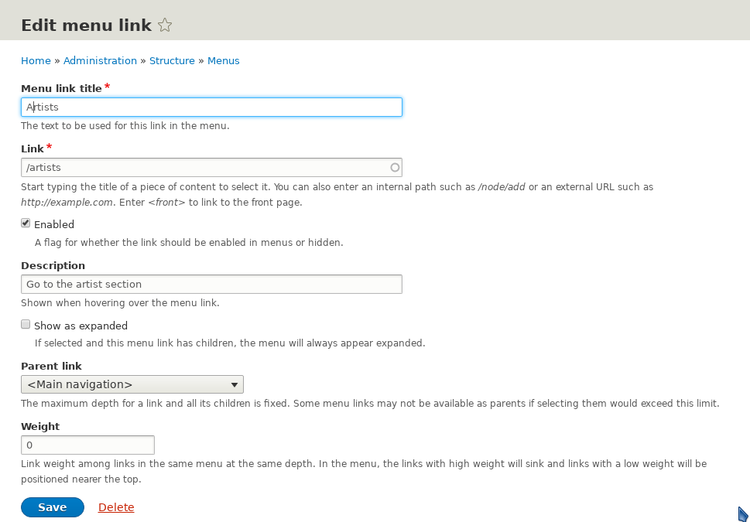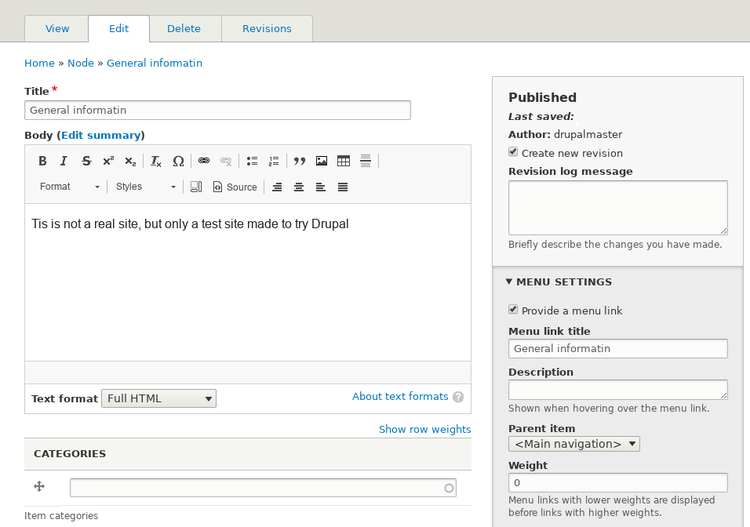Drupal 8 installation and configuration:
an example site
Menus
Menus are simple collections of links, organized in an user-defined order.
The figure below shows the page for menu settings.
We have here a number of pre-defined menus,
some are used by the administration interface.
We will add a menu for our sections, with an entry for each taxonomy term.
We click on the "new menu" button; a form appears and
we have to give a title and a summary for the menu.
A menu is associated to a block; we will describe blocks in the following pages.
Now we should add all links one by one, using the form shown below.
The additional module "taxonomy menu" fills a menu in an automated way,
using all the taxonomy terms of a given vocabulary. To configure
the module there is a form, which can be reached
from the "structure" section; we have to specify the dictionary
and the menu to be used.
The built menu, with all the entries, is shown in the following figure.
The "Edit" button shows the properties of each entry; we can't change
the title and path for entries created by the module in an automated way,
there are also options to exclude s specific entry and to reorganize the
hierarchy in the menu.
Adding entries to the main menu
We want add also some entries to our main navigation menu: some links to
our main sections and informational pages. This can be done
in the page for the "Main navigation menu", found in the "Structure" section or
the administration page. The menu is shown in the following figure.
By clicking the "Edit" button at right,
we see the features of the single links,
which can be modified.
We can also add pages to the main menu at page creation time:
the form for contents, at right, has an apposite section: "Menu settings".
In the following picture we are creating a "general information" page
putting a link, for this page, in the "main menu";
a position in the menu can be defined using the
"Parent item" and "Weight" options.